About mySTI in general
Tab-Titel
- All STI and HAVI employees who have a valid HAVI Active Directory Account (User ID). Access will be granted to each user individually on request. Once granted existing STI employees use their usual HAVI/STI Microsoft credentials/user ID’s. New employees shall contact marketit.eu@sti-fm.com to receive a user log-in.
- External users like Customers and Haulier Business Partners. A company account and a related customer admin user need to be created by marketit.eu@sti-fm.com. Once the customer admin user has been set-up each Business Partner company account can manage and grant access to additional company users.
- Green – Customer only functionalities
- Blue – Carrier only functionalities
- Orange - STI only apps
- a. Use the phonebook option to get access contact details of customers and carriers. The details shown are based on the Master Data entered in our current Transport Management System.
- b. Apps like Truck Finder and Load Finder are linked to MS Teams and offer direct connectivity to your colleagues.
- a. Use the options “Call, Write & Quote” displayed on the sidebar to connect with the related STI entity.
- b. Transport related questions or services requests could be raised in the respective apps (e.g. Tracking) or via the Message center displayed on the blue Sidebar.
b) Specify by selecting the according STI entity

About mySTI @ a glance
About VISIBILITY
Tab-Titel
Planned and actual loading/unloading (time) information is shown in a general overview. For more information switch to the detailed view.
 Yes, the blue PIN button (available in many functionalities) allows you to easily pin/unpin shipments for better monitoring purposes.
Yes, the blue PIN button (available in many functionalities) allows you to easily pin/unpin shipments for better monitoring purposes. Carrier Business Partners as well STI employees are able to match trucks and shipments for live tracking purposes. Please click on the green icon to enter the relevant vehicle license plate for the shipment/tour.
Carrier Business Partners as well STI employees are able to match trucks and shipments for live tracking purposes. Please click on the green icon to enter the relevant vehicle license plate for the shipment/tour.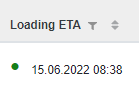 Green - Transport is on-time - Red – Transport delayed
Green - Transport is on-time - Red – Transport delayed
b) Or via mySTI @a glance.

b) Messages are routed to a specific person and/or business partner to exchange about an important topic.
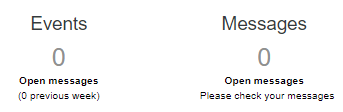
About ANALYTICS
b) STI only dashboards (orange color) requests business entries in the dashboard directly.
About ADMINISTRATION
Tab-Titel
b) Don’t miss the Re-book functionality to clone/copy orders directly via mySTI, which makes order entry easier. The function is available in the history apps of the Visibility modul.

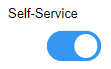 For particular document types (eg. 2500 = Freight documents) we offer the possibility do add more detailed information that allows a faster document check and invoicing process.
For particular document types (eg. 2500 = Freight documents) we offer the possibility do add more detailed information that allows a faster document check and invoicing process. About OPERATIONS
Headline (optional):
Sub-Headline (optional):
Fliesstext

